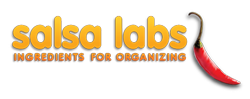Namespace Crawler
An implementation of the Apache HTTP Client that can be used to make server-side HTTP requests.
| Constructor Attributes | Constructor Name and Description |
|---|---|
| Method Attributes | Method Name and Description |
|---|---|
| <static> |
Crawler.get(url)
Perform an HTTP GET request on the specified URL and return the entire
body of the response as a string.
|
| <static> |
Crawler.getRSS(url)
Retrieves an RSS feed from a URL and converts it into a JavaScript XML object.
|
| <static> |
Crawler.getURL(url)
Deprecated: Use Crawler.get instead.
|
| <static> |
Crawler.getXML(url)
Retrieves an XML document from a URL and converts it into a Javascript XML object.
|
| <static> |
Crawler.setCredentials(url, port, username, password)
Utilize HttpClient header authentication mechanism.
|
| <static> |
Crawler.setHeader(name, value)
Sets a header in the Crawler request
|
Method Detail
<static>
{String}
Crawler.get(url)
Perform an HTTP GET request on the specified URL and return the entire
body of the response as a string.
<?
var response = Crawler.get('http://google.com');
if (response.indexOf('Error getting url') != 0) {
print(response);
}
?>
- Parameters:
- {String} url
- A fully qualified URL to retrieve.
- Returns:
- A
Stringcontaining the body of the document requested or a message describing an error that was encountered. The error error string will begin with "Error getting url" followed by the name and message of the wrapped Java exception.
<static>
{XML}
Crawler.getRSS(url)
Retrieves an RSS feed from a URL and converts it into a JavaScript XML object.
This differs from getXML in that it can handle multiple different types and versions of RSS feeds, while returning back a consistent format.
- Parameters:
- {String} url
- The URL of the RSS feed
- Returns:
- A JavaScript XML object containing the results of the translated feed.
<static>
Crawler.getURL(url)
- Parameters:
- url
- Deprecated:
- Use Crawler.get instead.
- See:
- Crawler.get
<static>
{XML}
Crawler.getXML(url)
Retrieves an XML document from a URL and converts it into a Javascript XML object.
- Parameters:
- {String} url
- The URL of a well-formed XML document
- Returns:
- A JavaScript XML object containing the results of the translated document.
<static>
Crawler.setCredentials(url, port, username, password)
Utilize HttpClient header authentication mechanism. Pass url, port and authentication
credentials to obtain access to the secured realm. The realm is set to ANY_REALM.
var port = '80'; var username = 'open'; var password = 'QWxhZGRpbjpvcGV'; Crawler.setCredentials(domain, port, username, password);
- Parameters:
- {String} url
- Path to the page on the server that you want to access.
- {String} port
- The port you want to access, port 80 for non-secure and 443 for secure connections.
- {String} username
- {String} password
<static>
Crawler.setHeader(name, value)
Sets a header in the Crawler request
- Parameters:
- {String} name
- The name of the header, without ":"
- {String} value
- The value of the header