Google, Sender Name, SPF and You
Submitted Wed Jun 29 2011 16:12:27 GMT-0400 (EDT)Today Google introduced a new security feature to help better inform readers of who is sending a given message. The hope is to prevent spoofing, which occurs when one sends an email that appears to come from one source but actually comes from another. This is a common practice used by spammers to trick people into opening, reading and clicking on emails.
This information is usually hidden in the headers of an email (code you don’t normally see but tracks the journey of an email). Gmail has begun to add “via” information to show who is actually sending the email. So even though your blasts might be coming from xyz@yourorg.com, Gmail will show that the messages are being sent by Salsa Labs.
Below are examples of what you used to see and what you now see.
Old:
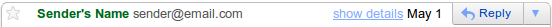
New:
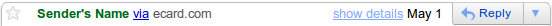
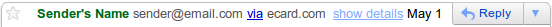
How do I make this go away?
As a reader, this will go away once Gmail concludes that you want to receive messages from this sender. For example, if you reply to a message or add the sender’s address to your address book, Gmail will conclude that you want to receive messages from the sender. This is another reason that email senders need to make sure all emails have some sort of action to them. You need to engage readers more so now than any time before.
But as a sender, is there anything I can do?
Why, yes, there is! Gmail checks several ways to see if a message is authentic, but the easiest road to authentication is to set up an SPF record. SPF stands for “Sender Policy Framework” and verifies that the email sender has permission to send email on your behalf.
The document linked here will provide instructions on everything you need to know about setting up an SPF record. Before you begin, you’ll need to make sure you have access to your DNS records and the ability to add a TXT entry. Salsa can’t set this up for your organization, so you’ll need to work with your IT staff to set this up. Salsa can, however, verify if the setup was successful. Just send us a support request once it’s set up, making sure to include the domain address.
Another helpful way to fight spam
This change by Gmail is a good thing. Though it might cause some confusion in the short term, over time it’ll help combat spam and make sure the legitimate email you’re sending is being delivered to its intended recipient.
Comments
Google rocks!
Looking for fast and reliable NBN Civil work in Sydney?
Stay safe online mate!
Required explained
dmarc checker
Please login to post comments